APCS: Image Processing Project, Activity 1 *
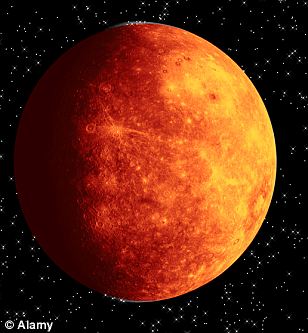
APCS: Image Processing Project, Activity 1 * |
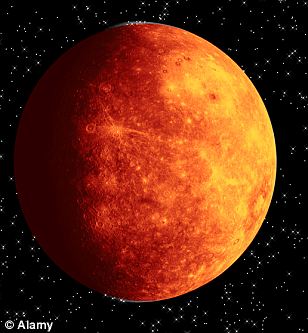 |
The Image Processing project serves as an introduction to manipulating digital images on the computer.
Read the introduction to the project on page 2 of the Student Guide (using the page numbers at the bottom of each page). Read Activity 1 on page 3. Answer and hand in the 3 questions at the end of Activity 1.
You should set up 2 folders for this project: 'classes' and 'images'. The 2 folders should sit side-by-side.
You can download the pixLab materials here.
Click here to download the Java files that make up the Image Processing project.
Click here to download the images that you can use while working with this project.
After downloading them, you should decompress the class and image files, and put them into the proper folder.
*This activity has questions to hand in.
Resources:
Student Guide
Javadoc