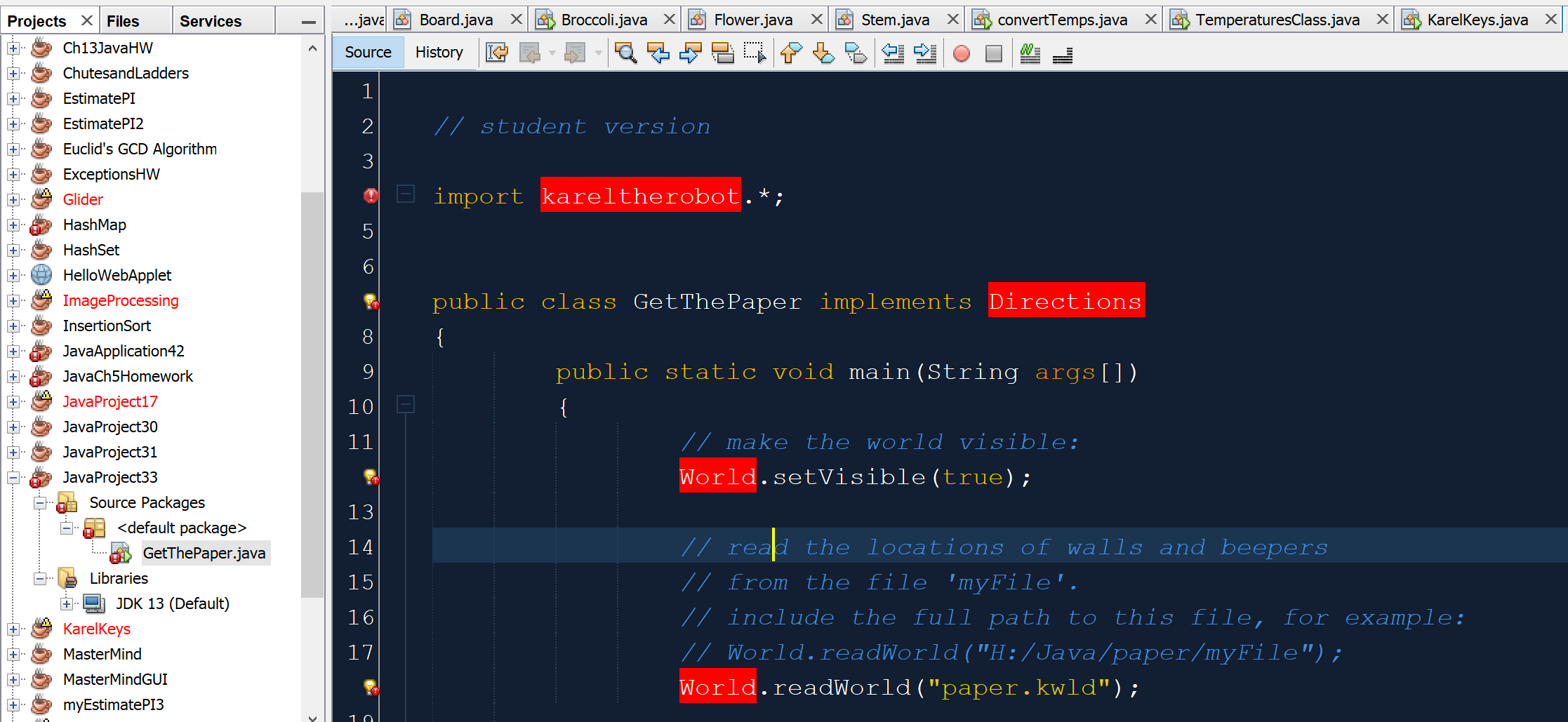
Create a new project. If the 'starting point' file is GetThePaper.java, after you create the project, NetBeans will look something like this:
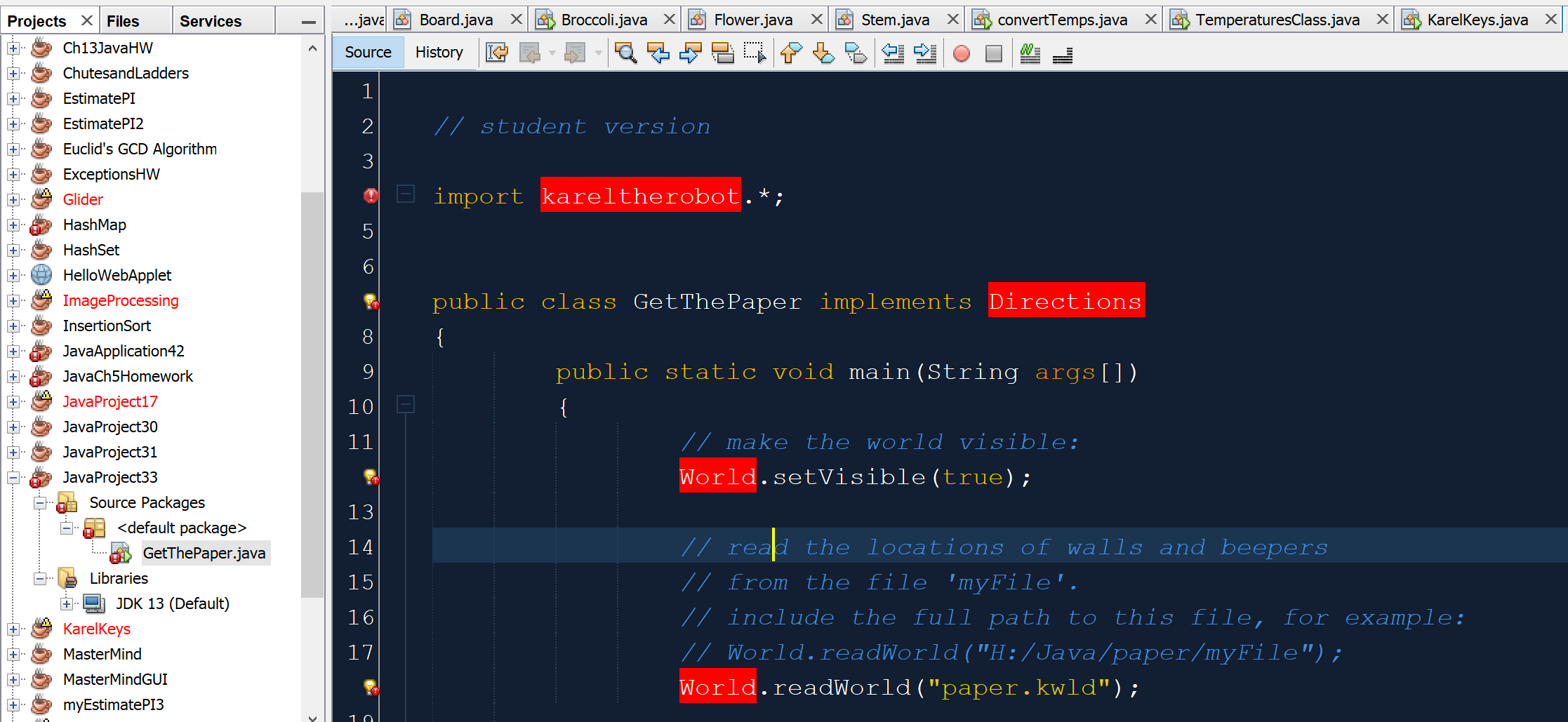
What you should do to enable your project to access KarelJRobot.jar is right-click on the Libraries folder in the project. Choose Add JAR/Folder... That will look like:
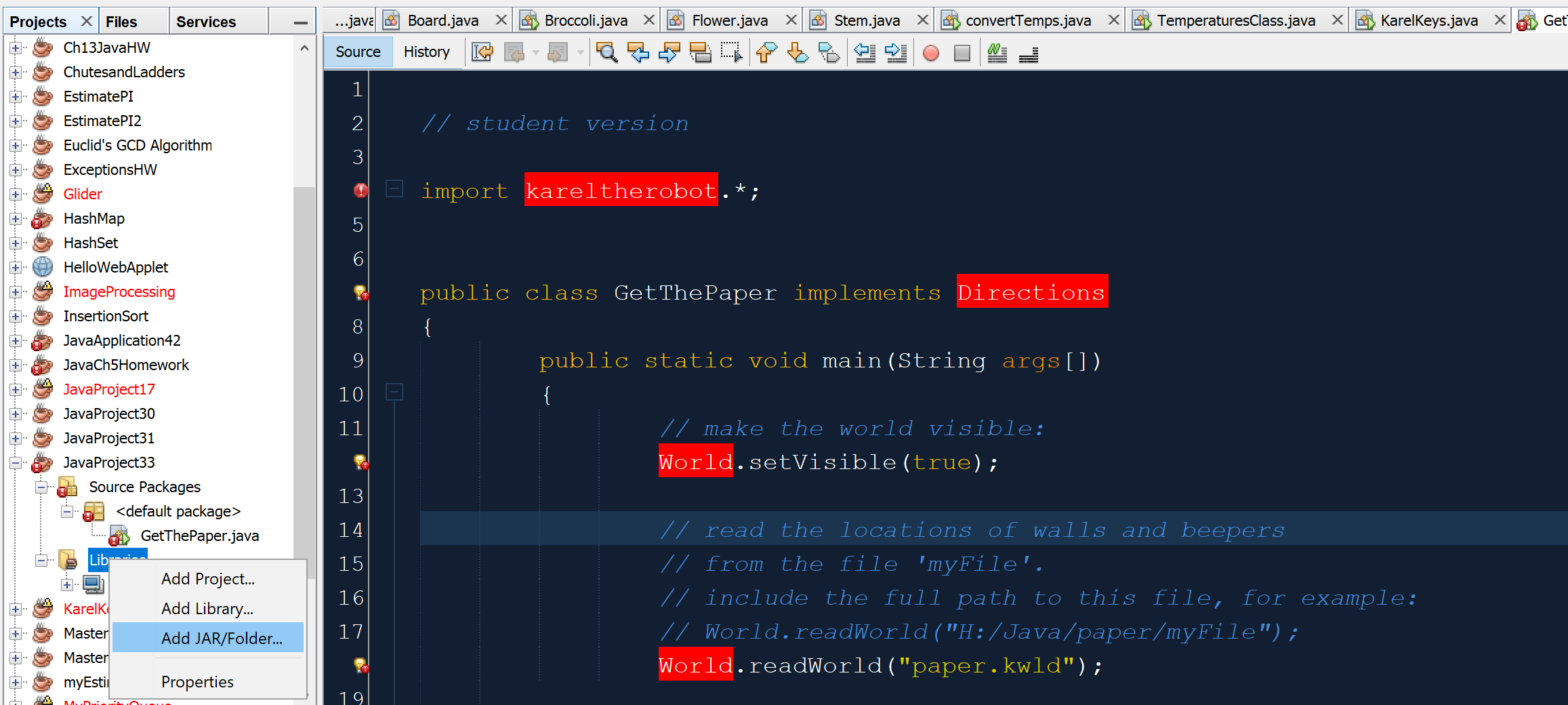
Browse to KarelJRobot.jar and add it to your project. After you've done this, NetBeans should look like this:
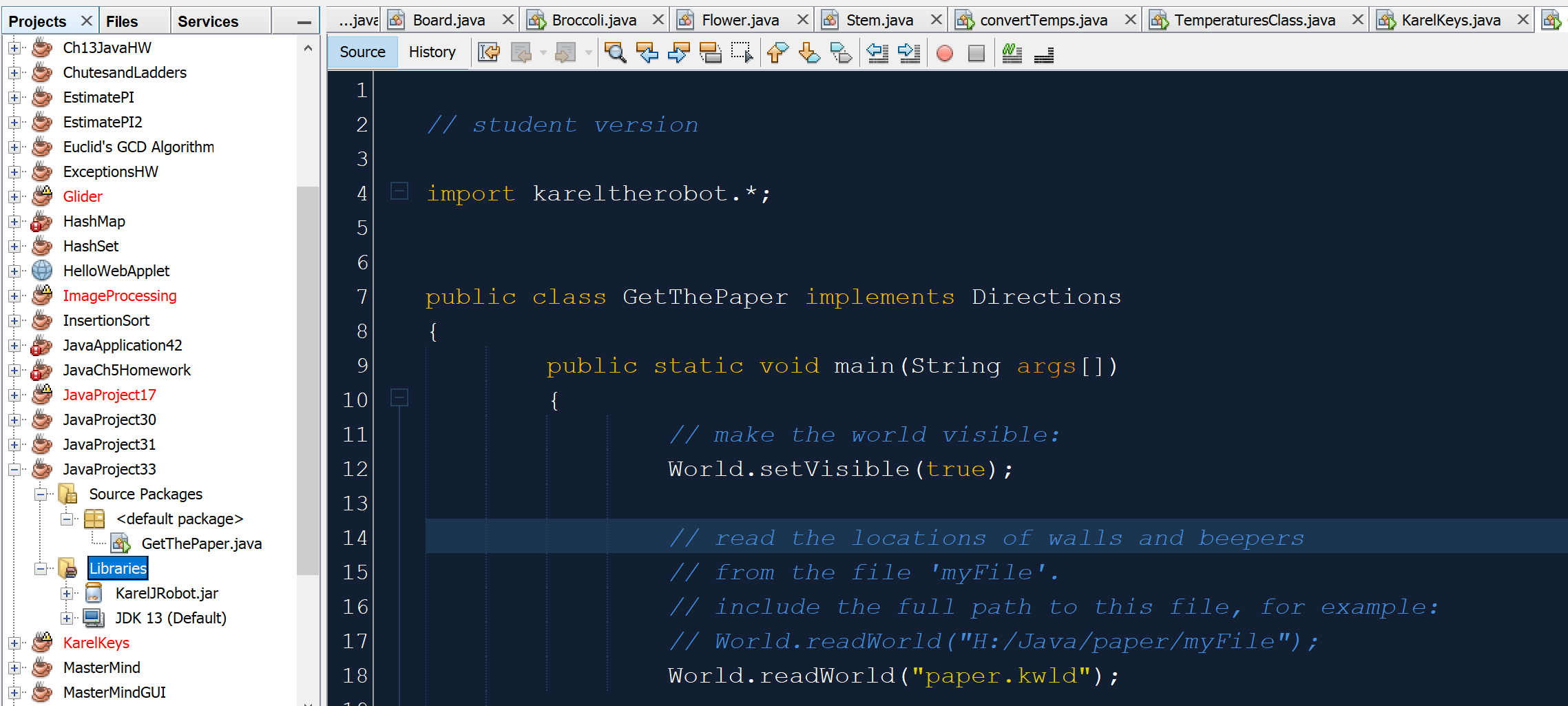
Notice that KarelJRobot.jar is now in the Libraries folder, and all the red in GetThePaper.java has disappeared because the project now has access to KarelJRobot.jar.