High-Low Game (Guess the Number) |
15 points
In the High-Low game, the computer chooses a random number between 1 and 100. The user then makes guesses until they guess the number.
The first task is to set up the Graphical User Interface (GUI) by adding various elements (Text, Entry, Button, etc.) to the GraphWin. The game board is shown below, with the names of the GUI elements in red.
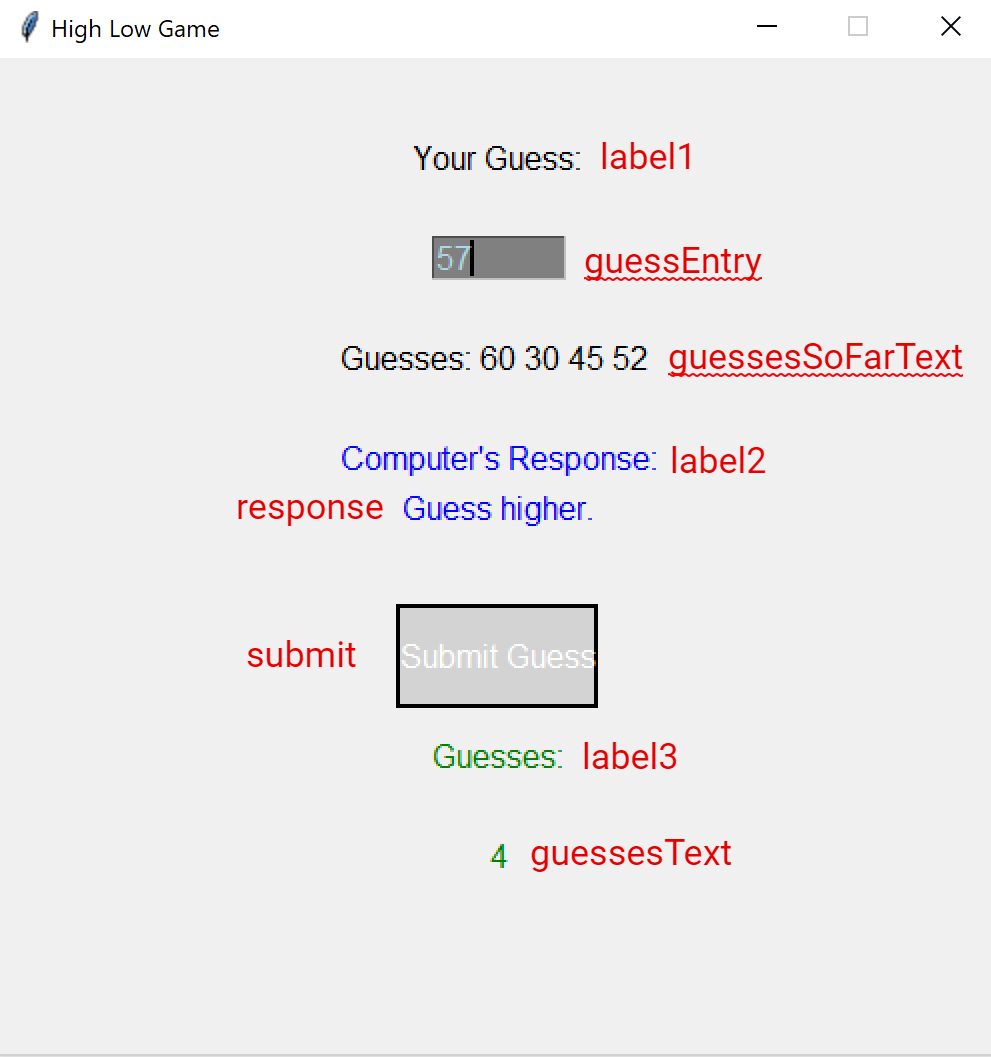
The "Guesses: 60 30 45 52" displayed by 'guessesSoFarText' is extra-credit.
After the GUI is set up, you complete the game logic.
The video below shows a completed program being run.
Download HighLowGame.py as a starting point for the project. The file guides you towards completing the program.
2 points
In the extra credit version, the guesses that the user makes are displayed in the Text 'guessesSoFarText'. Each time the user makes a guess, add the guess onto 'guessesSoFar', which is displayed in 'guessesSoFarText'.