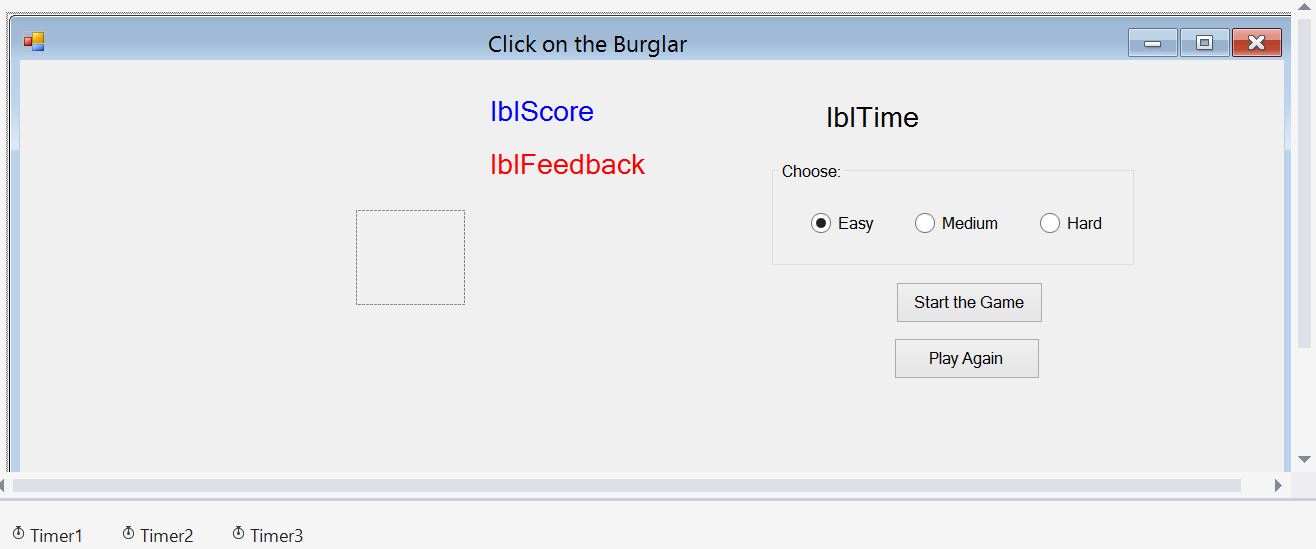
28 points
Overview
In this game, an image moves around the screen and the user gets points if s/he clicks on it. The image moves in a straight line but after a short time it changes direction, and this behavior then repeats. The amount of time that the image keeps moving in a given straight line varies. There are Easy, Medium and Hard versions of the game, which differ in how quickly the image darts around the screen. The game is timed, and when it is over the user is given feedback on how well s/he did. Below, under 'Demo' you can download and run my version of the game.
Setting Up the Form
Start a New Project. Change the Text at the top of the form to 'Click on a Burglar' (or something similar).
Add a PictureBox and name it 'pic' or something else. Click on 'pic' and click on the small 'Play' icon on the top of 'pic'. Select 'Choose Image' and browse to the image you'd like to display. In Properties, Behavior > Size Mode > StretchImage will cause the image to fill the PictureBox.
Add 3 Labels and name them 'lblScore', 'lblFeedback' and 'lblTime' (or something similar).
Add 3 RadioButtons and name them 'RadioEasy', 'RadioMedium' and 'RadioHard' (or something similar). Add GroupBox1 (a Container) to contain the 3 RadioButtons.
Add 2 Buttons. Change the text on Button1 to 'Start the Game' and on Button2 to 'Play Again' (or something similar).
You want to add a Timer to the form. (You can see 3 Timers at the bottom of the screenshot below, though I only used 1 of them.) To add a Timer, in the Toolbox, look in the Components folder and find Timer. Double-click on Timer to add a Timer to your form.
Here is how my form looks after the controls have been added:
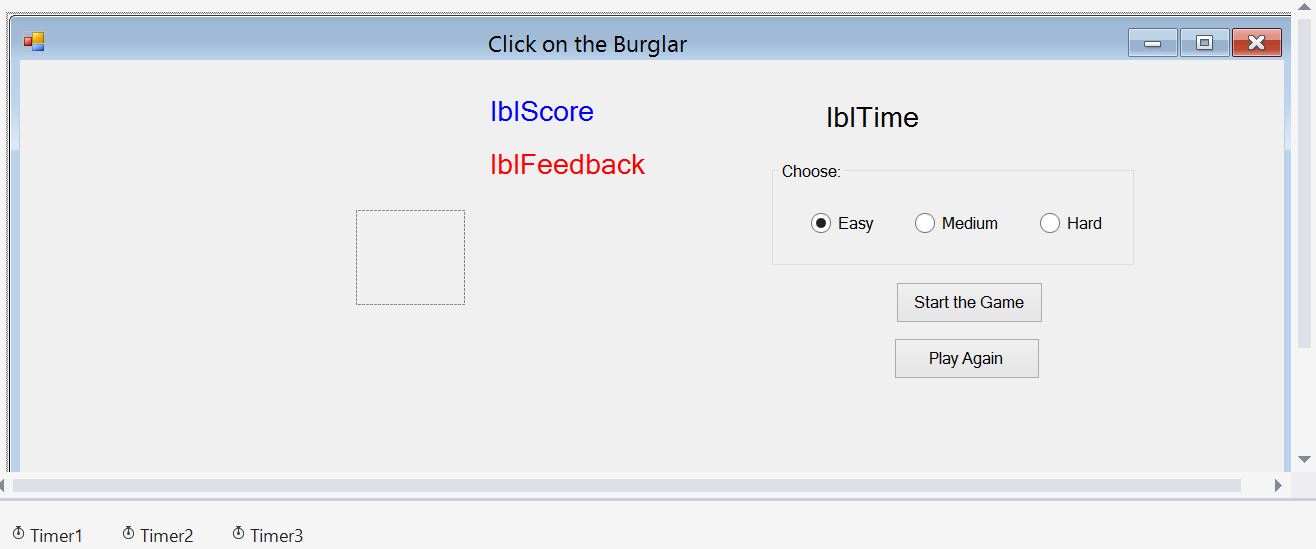
Writing the Code
Instructions for writing the code are given in the VB Source File 'ClickOnIt.vb'. For the first time, rather than start from scratch, you should download a file to use as a starting point. All the variables you will need for the game are declared, and its various methods are also set up. Download ClickOnIt.vb by right-clicking here. You could create a new project in VB, and then copy-paste the contents of ClickOnIt.vb into Form1.vb in your project.
Here is how the game looks as it is being played:

You can download my version of this program here, to get an idea of what your program will do when it is complete. Right-click on the link and choose 'Save Target As' to download ClickOnItZip.zip. Once the file is downloaded, double-click on it to unzip it. Then click on 'ClickOnIt' (with file type 'Application') to run the program.